Physical Address
304 North Cardinal St.
Dorchester Center, MA 02124
Physical Address
304 North Cardinal St.
Dorchester Center, MA 02124
Many Oculus users are facing issue with Error “Social Platform Keeps Stopping” on Oculus Quest 2. While playing on the Quest 2,there is a pop saying “Social Platform Keeps Stopping” and gives two options, “App Info” or “Close App”. But both choices will bring the screen pop-up back up again and again, no matter how many time you try to close it.
There is no way to close the pop up on Oculus and keeps on saying this error again and again. The error pops up just after turning ON the VR setup the error screen popped up. This is annoying issue the the game won’t play in VR and it stating that social platform keeps stopping in loop.
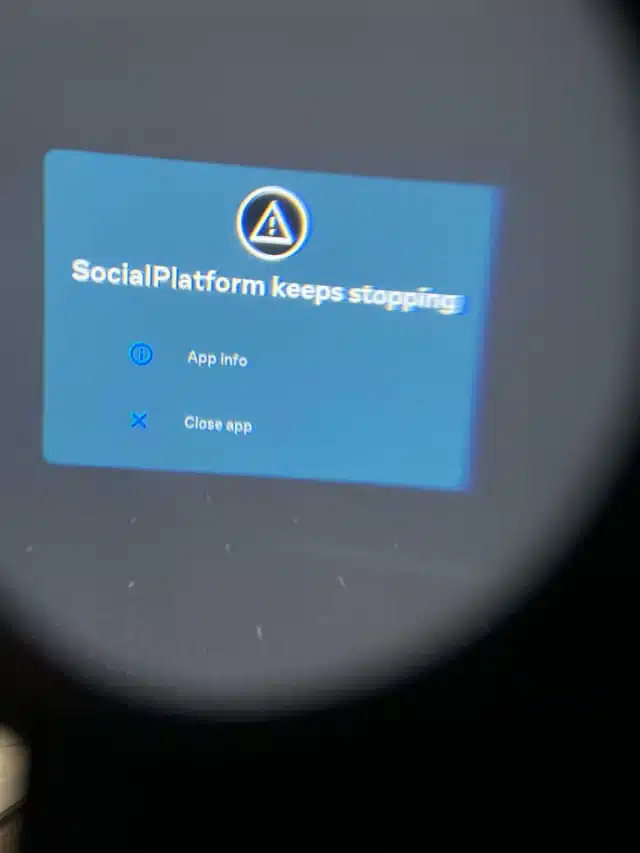
The Oculus not working and getting stuck at Social Platform Stopping error could be due some software glitch or setting issue in your VT. Usually some Software gltich gets fixed after a normal reboot to the device. If it does not help you then please follow below mentioned steps.
If you unable to close pop up saying social platform keeps stopping then easy fix is to Factory Reset of your device. In order to do this , follow the steps listed below:
This will rese all settings of VT to default. Please note that after the Factory Reset you will have to set your headset again. Since the games are tied to your account you will be able to re-install them. Now start using the VR again and hopefully the error should no longer appear.