Physical Address
304 North Cardinal St.
Dorchester Center, MA 02124
Physical Address
304 North Cardinal St.
Dorchester Center, MA 02124
Many Xbox users playing on Xbox Series X,S and Xbox One are reporting an issue that the Xbox is stuck on Finishing thigs up, while trying to update the Xbox system or a downloading an update. While downloading the update the Xbox showed downloading bar moving fine but at the end when download is complete the progress bar is stuck at 100% and stuck there forever on “Finishing things up”. The issue is happing while downloading games, updating new patch for game, or any other types of files from internet on Xbox.
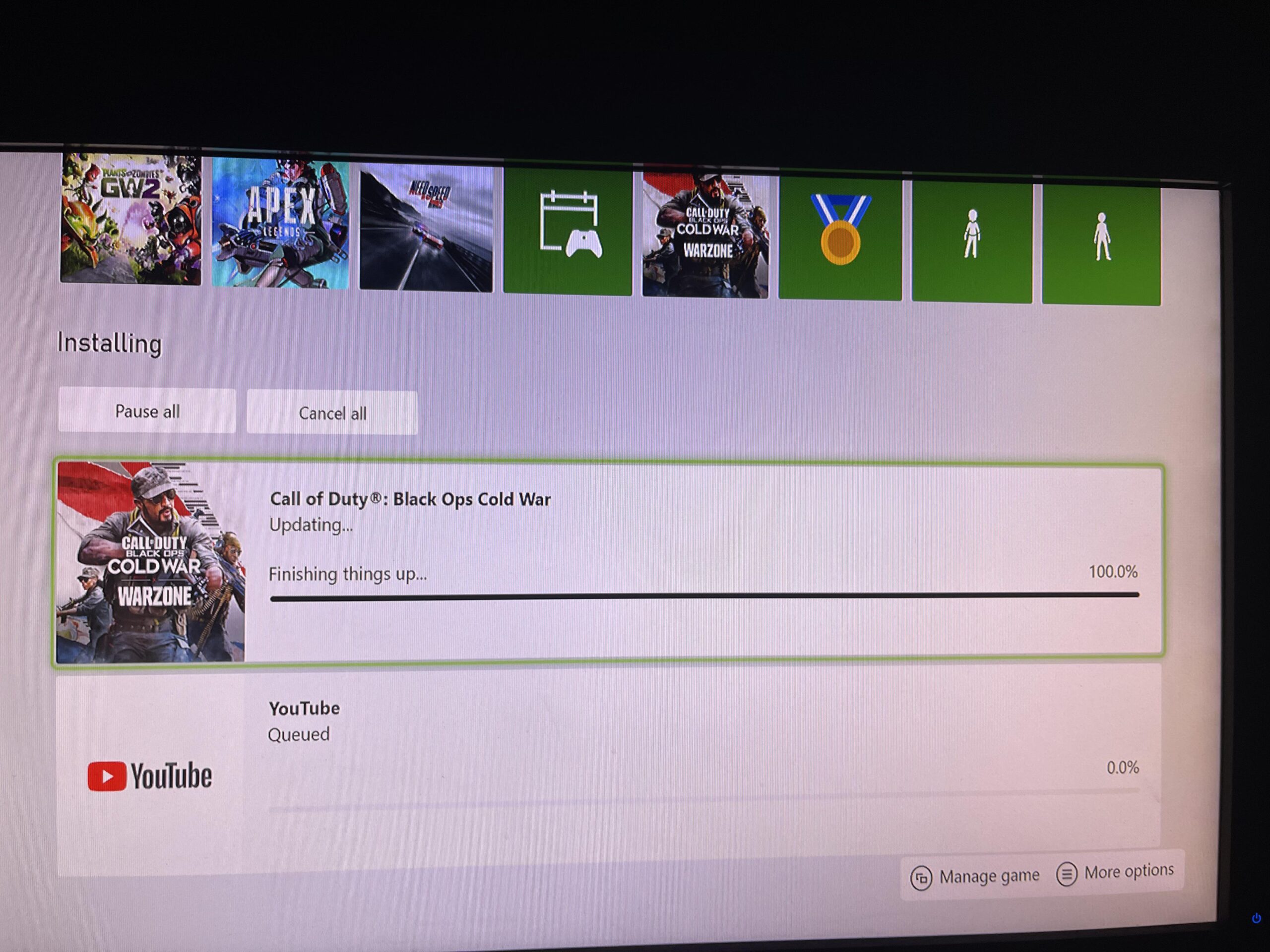
The error “Finishing things up” is generally seen while downloading the large file or updates on the Xbox from internet. The error is seen after completion of the download.
This can be due to at the end XBOX may try to clear temporary files or unregistering from the download services, which we can assume. If anything of above is not responding or stuck then the message “Finishing things up” is shown till things work up.
Read: Xbox Gaming service not installing on Laptop
There are chances that xbox download is stuck at “Finishing things up” due to software glitches or incomplete jobs. To fix that you can simply try to reboot the Xbox. To do that press and hold the xbox button on xbox on controller and select restart the xbox.
If restarting the xbox console does not fix the issue then you can try a workaround, which is to
just Hit Pause All download in the Menu And Then Wait 10 Seconds And Hit Resume the download. After that xbox should complete the stuck download.
Also you will have option to cancel the downloads. Please keep in mind that this will unload the downloaded files and you will have to start the download again from zero.
If nothing else works for you and Xbox remains stuck at “Finishing things up” then you should try to restore the Xbox. Please note that this process will reset the console to default setting but the data of console will remain as such.
After this the console will start resetting itself and any stuck downloads should get cleared from the queue.
Hope this article helps you to fix “Finishing things up” error from Xbox, please let us know in comment section.