Physical Address
304 North Cardinal St.
Dorchester Center, MA 02124
Google calendar is fast free and easy way to maintain your schedule. Some users are reporting issue with Google calendar not working and giving error saying “port does not exist”. The issue started randomly for users and the users keep getting the message “Port not exist, please refresh page and try again’.
calendar.google.com says
Port not exist, please refresh page and try again.
The Google Calendar issue is seen on different platforms like iOS/ Android, Windows PC and irrespective to the OS , may users are reporting the issue. Due to this calendar is not accessible and people are stuck with the issue for a long time. If you are also facing port issue in the google Calendars then please try below possible fix and let us know in comment section.
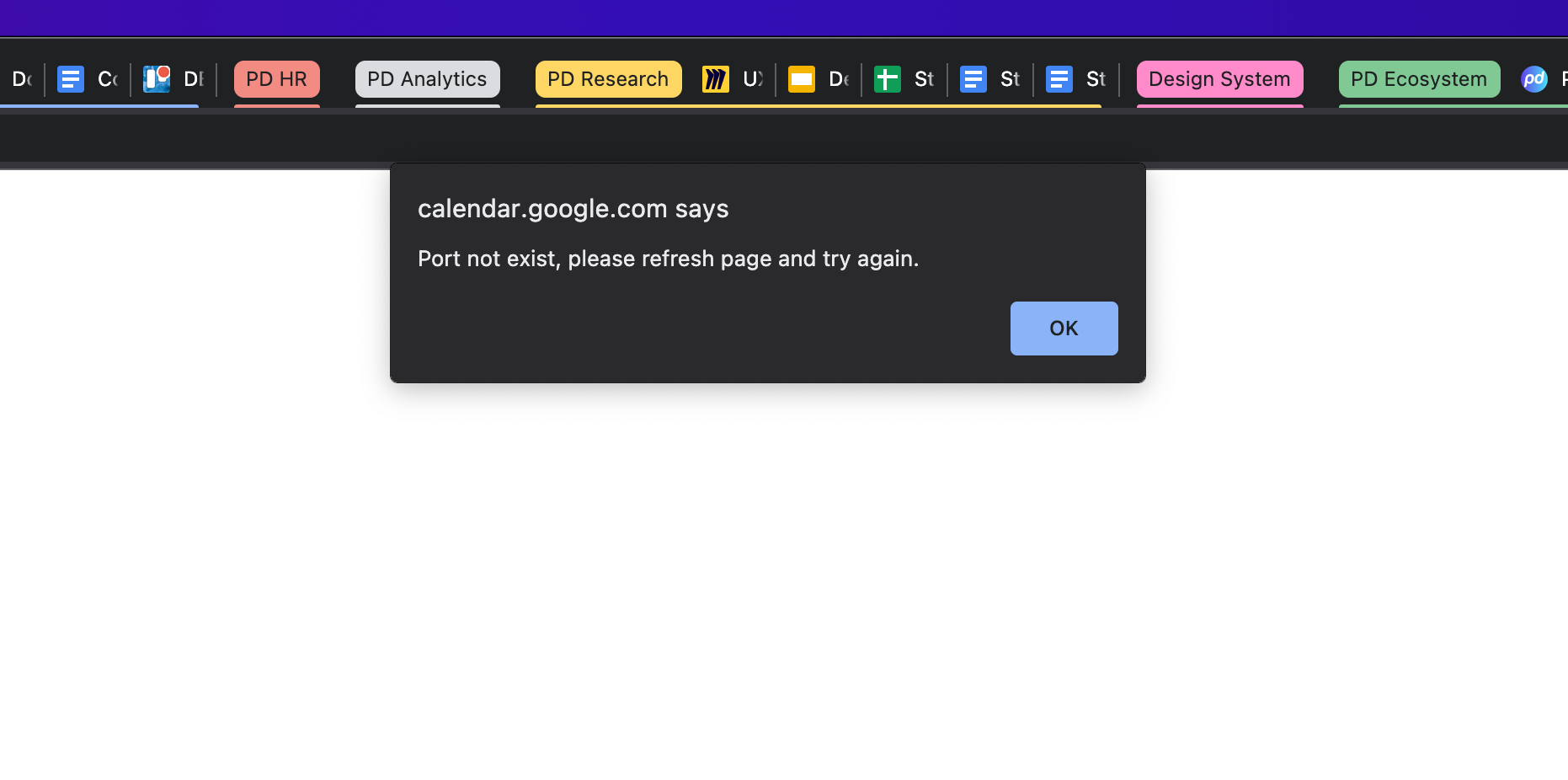
To fix Google calendar port not exist error, first check for any third party scheduler in your browser/Chrome. Go to Settings -> More Tools -> Extensions and disabled Zoom scheduler. Restart the Chrome and your device after that check again if it works now.
For most of the user the issue is due to outdated Zoom extension, if after updating or removing the zoom app scheduler you still seeing the port issue in the calendar then try updating the Chrome app on your desktop.