Physical Address
304 North Cardinal St.
Dorchester Center, MA 02124
Recently many users are facing issue with Safari browser that it is crashing and closing with error saying “Safari Web content Quit Unexpectedly” notice. This is annoying as the safari will close randomly and this makes browsing high unreliable specially for doing any financial transactions.
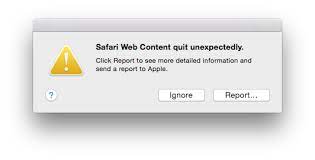
The most updated version of Safari is also reported with the error and users are facing this issue frequently. Rebooting the mac is not fixing the issue and users are still seeing the issue randomly.
If you are also facing this issue with the safari then please read the below possible solution and try it one by one.
sudo launchctl unload -w /System/Library/LaunchDaemons/com.apple.discoveryd.plist
One easy solution to fix Safari crashing and quitting is to use below commands on terminal of MAC. To use Terminal-> Search terminal in spotlight and a dialogue box will appear, copy paste below commands one by one.
sudo launchctl load -w /System/Library/LaunchDaemons/com.apple.discoveryd.plist
If Safari keeps crashing on the Mac then one easy solution to fix this is to restore the OS.
Press cmd R while rebooting and get to recovery.
Press reinstall MacOS.
This reinstalls only the OS and all data is left the same.
If you are using VPN on the MAC then the issue could be linked to VPN settings. The VPN sometimes override with the internet settings and you may face the issue where safari may start to face issue in running. Please turn off VPN and check again.