Physical Address
304 North Cardinal St.
Dorchester Center, MA 02124
Instagram provides options for its users to unhide the number of likes they have received on their Post, Reels. Thus no users can see how many likes you are getting on the posts. But if you are looking for hidden likes in any post of the Instagram then there is no direct option to see the hidden likes.
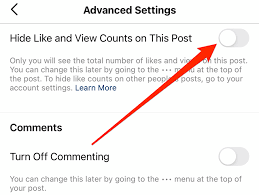
Some user turns “Likes” off due to their privacy reasons or due to competition faced from diffrent creators. As per instagram policy if the user have chosen to hide the likes then you won’t be able to see it but there is a workaround to see hidden Likes on Instagram.
How to see hidden likes on Instagram 2022: iPhone, Android, iPad, Pixel ?
A quick workaround to see number of hidden likes that a post have received is to watch the reel or post on the Web Browsers. Simply copy the post link from the app (using three dots) and paste it on the Web Browser. You can use any web Browser like Google Chrome or Safari and you don’t have to login on Instagram and it will show the likes count there.
Hope this article helps to provide a fix for Instagram hidden like.