Physical Address
304 North Cardinal St.
Dorchester Center, MA 02124
Physical Address
304 North Cardinal St.
Dorchester Center, MA 02124
Are you experiencing an issue on your iPhone 16,15,14 , iPad where some apps work only on WiFi but refuse to load on cellular data? Many iPhone users have faced this frustrating problem, especially after iOS updates. If YouTube, TikTok, or other apps like Zerodha Coin stop working on mobile data while the rest of your internet functions fine, don’t worry—here are two effective solutions to fix it.
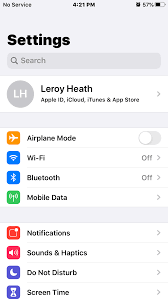
Issue: VPN apps like Trend Micro Mobile Security can block certain apps on cellular data while still working on WiFi. Some security apps interfere with how data is routed through the network, leading to unexpected connectivity issues. Even if the VPN was working fine before, updates to either iOS or the VPN itself can cause sudden problems.
Fix:
🔹 User Experience: Many users found that uninstalling Trend Micro Virus Protection instantly resolved the issue. Some also reported that even after turning off VPNs manually, background services still interfered with their mobile data. Deleting the VPN profile entirely ensures that it no longer disrupts your connection.
Issue: After updating to iOS 18/17.2.2, some apps may lose access to mobile data due to corrupted network configurations or conflicts in settings. This issue is common after software updates, where existing network settings may not align perfectly with the new update’s requirements.
Fix:
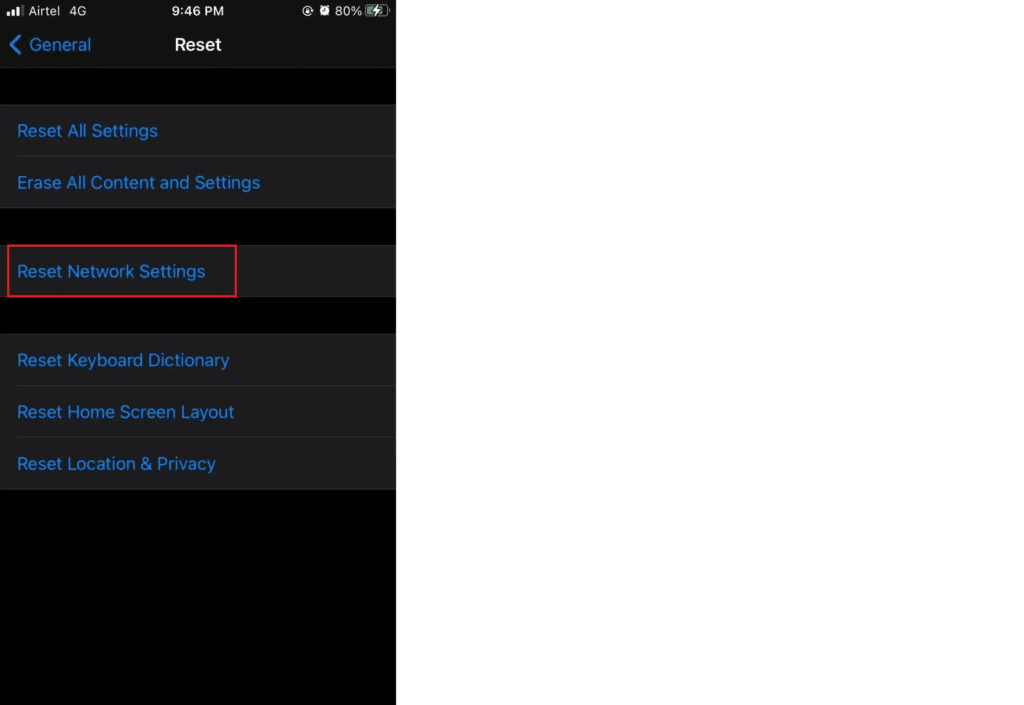
Resetting network settings restores default network configurations, including WiFi passwords, cellular settings, and VPN configurations. If your network settings were misconfigured or conflicted with the update, this step ensures that everything is properly reconfigured.
⚠️ Note: This will remove saved WiFi networks and personal hotspots, so note them down before proceeding. After resetting, reconnect to WiFi and reconfigure your VPN (if needed) to see if the problem persists.
If your iPhone apps don’t work on cellular data but work on WiFi, try deleting any VPN profiles and resetting network settings. These solutions have worked for many users, even when Apple support couldn’t diagnose the issue. Additionally, ensuring that mobile data is enabled for affected apps under Settings > Cellular can help rule out any misconfigurations.
If neither solution works, consider checking with your mobile carrier to ensure there are no restrictions on your data plan. Some providers may have specific settings that can interfere with app connectivity.
Did this fix your problem? Let us know in the comments! 📲