Physical Address
304 North Cardinal St.
Dorchester Center, MA 02124
Physical Address
304 North Cardinal St.
Dorchester Center, MA 02124
Apple with new iPhone launch gives it user option to switch to new iPhone seamlessly by transferring data to new iPhone from older one using proximity data transfer. All you have to do is to keep the iPhone nearby and it will transfer all data in few minutes.
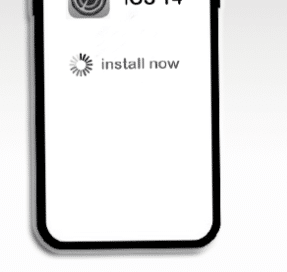
But recently many iPhone users are reporting issue while trying to transfer data from new iPhone it is asking for software update and never able to complete it. When iPhone user choses to install the software update it downloads the update but stuck at “Install Now” for hours.
The issue is not with the internet connection as it is able to download the update fine but not able to install the Software update and gets stuck at Install now.
One reddit user reported
“While setting up my new iPhone 14 pro. I said yes to the 17.0.3 upgrade and it’s now stuck spinning on the Install Now stage for over an hour”
The issue is primarily seen by new iPhone 14 , 14 Pro max users who are transferring data from older iPhone. The reason why software update gets stuck at “Install Now” is due to older iPhone running on latest iOS then then new iPhone 14 default iOS.
The iPhone 14 comes with iOS 16 installed in it and so if you have moved your older iPhone to iOS 17 then the data transfer will not work straight way. You will have to update the new iPhone to iOS 17 manually.
To fix the issue you should abort the set-up by holding power button and it will ask to erase the iPhone, tap Yes. Now Start from scratch again and do manual set-up without any copy (fresh install). Once your iPhone ready, go to settings>General > software update> upgraded to 16.7.1 and then to 17.1 etc.
Now the iPhone should update normally. Now install the old iPhone data you have to erase the iPhone and starting again a proximity copy, the set-up should work this normally.
If none of above helped to fix the issue we recommend using easeUS software to move to new iPhone. It provide free version on PC and macBook that you can try.

Hope this helps please let us know in comment section.