Physical Address
304 North Cardinal St.
Dorchester Center, MA 02124
Physical Address
304 North Cardinal St.
Dorchester Center, MA 02124
Many Microsoft Teams users are unable to join meeting using web browser. The issue started randomly and before that the user was able to join the meeting but now on the Google Chrome, Brave browser they are not able to join any meeting .
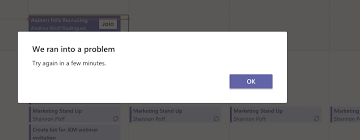
While trying to join a meeting on Microsoft Teams it asks whether you want to join using browser or teams app. If you select the browser it won’t work and redirects to blank page with error “We ran into problem”
After that the page will redirects to
https://teams.microsoft.com/_#/modern-calling/
We ran into problem
default_unknown_title (default_unknown_description)
Even when tried multiple times to connect to the meeting, MS teams fails with same error. The users are not aware of what to do to fix the issue.
If you are unable to join meeting using MS team then this could be issue in the browsers. The MS Team usually asks for permission to access the camera and microphone using pop up. And it seems that if browser do not show the permission pop up due to any reason, the MS team will fail to join meeting and show error default_unknown_title (default_unknown_description).
To fix the issue try clearing cache and data of Chrome browser and restart the device. If this still does not work then reinstall the Chrome on your device.
If above steps does no help you, To fix the issue try using different browser to join the team meetings, specially the Microsoft Edge Web Browser seems to work and is successfully in joining the meetings.
If still nothing helps, you can report issue to Microsoft team support and explain your issue to them.