Physical Address
304 North Cardinal St.
Dorchester Center, MA 02124
Physical Address
304 North Cardinal St.
Dorchester Center, MA 02124
Many OnePlus and other Android users are reporting issue while using camera app it says “Camera does not support split screen” and the camera will not start. The Camera of the phone was working normally but after using split mode in the Android phone it stopped working.
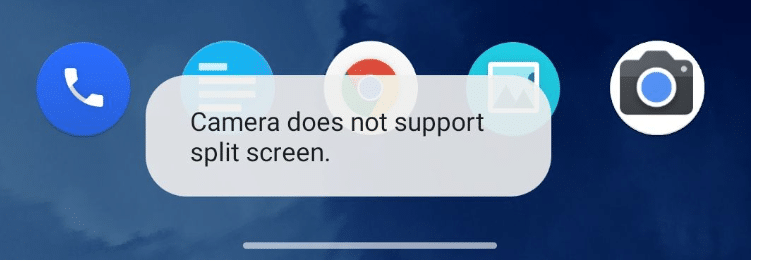
The phone is not in split screen mode but still “Camera does not support split screen” keep on popping up at bottom of the phone screen.
If you try to open the camera on the Android/ OnePlus/ Pixel etc the it gives pop up “Camera does not support split screen” and doesn’t open camera as well no matter what. Even while opening camera in third party application the same issue is seen.
This is an annoying issue as no matter what you do, the camera will not work on the phone. The issue has placed the users in real trouble as camera feature is unviable all the time. Surly this is a bug in the Android system that needs to be addressed by the developers.
To fix the “Camera does not support split screen” issue on your phone try clearing cache from recovery, force stopping the app, clearing cache and data of the camera app. This should work normally.
If above troubleshooting steps does not help then try rebooting the phone. One the phone is turned ON, open camera and it should work now.