Physical Address
304 North Cardinal St.
Dorchester Center, MA 02124
Physical Address
304 North Cardinal St.
Dorchester Center, MA 02124
Google have recently made many changes to its search engine specially AI support added in the search result. But recently while searching on the Google, it is asking its user to select their location preference to see the result. One you search a query on Google it keeps on asking “Choose location for search results” with option “estimated location” & “Precise Location”.
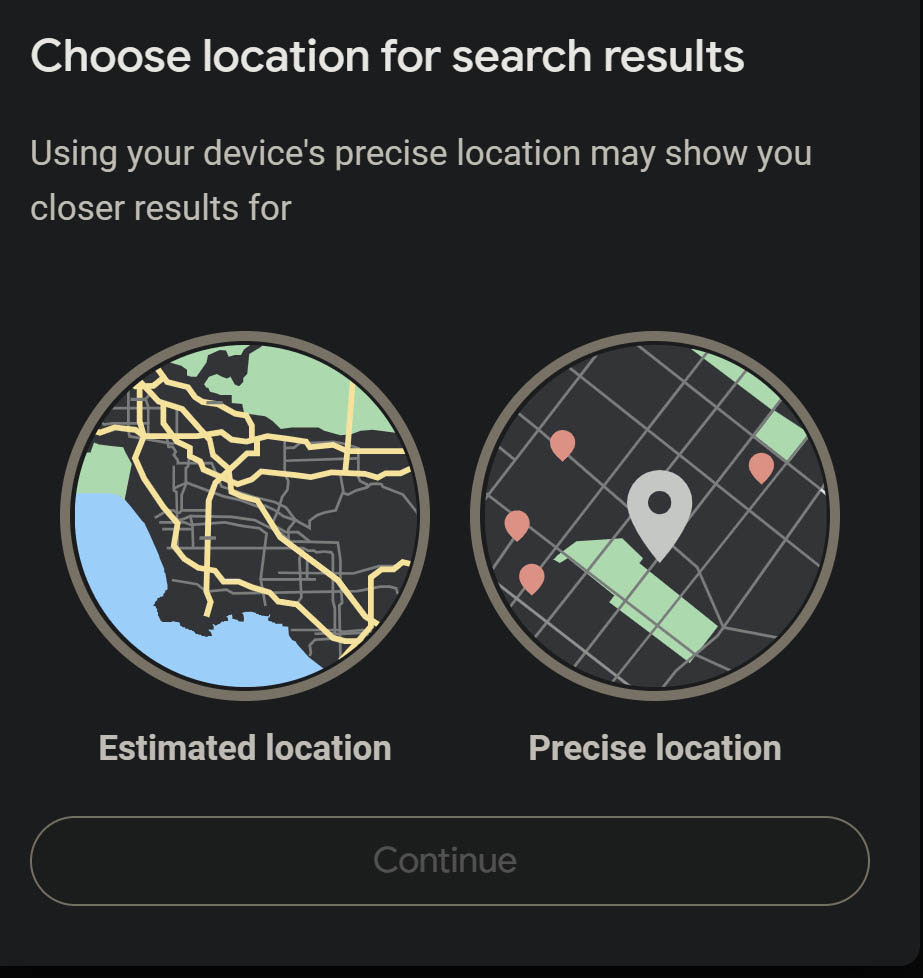
The new feature is added by Google to ask users to choose their location to better localize or personalize the search result. But the location pop up is found annoying by many Google users and there does not seem to be way to disable this annoying popup. Also you can’t dismiss the pop up or close (x) it and you will have to chose on of the two option as location preference.
One user reported on tweeter
Hey @rustybrick my colleague just got this pop-up on the SERP after searching the query "does McAlister's still do bread bowls." Have you seen this before? pic.twitter.com/reC9naoUgo
— Katie Stone 🖤🤍💜 (@KatieStoneSEO) October 17, 2023
One quick way to disable Google search pop up “Choose location for search results” is to refresh the page and when the page reload this pop up will not come up again. This is a workaround to avoid the annoying pop up from the Google.
Other way to turn it off “Choose location for search results” on the Android phone / iPhone/ lapto. You should first turn off Chrome/ App location permissions. On Android phone> App location permissions> Under ”Allowed all the time,” “Allowed only while in use,” and “Not allowed,” find the Google Chrome apps that can use your device’s location. To change the app’s permissions, tap it and turn it OFF.
Once the chrome does not have permission to access location on the device it will not show message from Google.
Hopefully Google will soon add an option itself to select or deselect the pop up “Choose location for search results”.