Physical Address
304 North Cardinal St.
Dorchester Center, MA 02124
Physical Address
304 North Cardinal St.
Dorchester Center, MA 02124
Many iPhone 13/14 Pro users are reporting issue that all VIP mail has missing from the VIP folder. The VIP mail issue started after updating to latest iOS 17. The issue surfaces when you remove a contact from the VIP list, and after that you will have no mail in the VIP filter at all. While in some cases the VIP mail folder is containing wrong, mails from non VIP contact.
VIP Mail Folder missing on iPhone after iOS 17 Update is widespread on all different iPhone models who updated to iOS 17 and due to the issue the VIP filter has no mail at all.
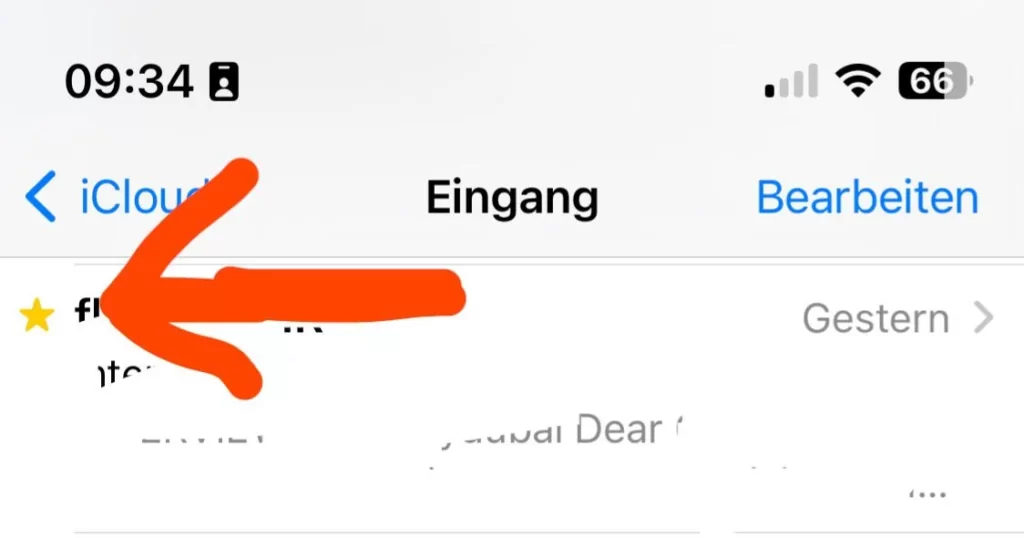
To create the issue you should remove a VIP contact from VIP list and then entire VIP folder becomes empty and all VIP mails are missing.
As per Apple support (source) the issue is known to Apple and they are working on the fix now. But the VIP email missing is also reported with the latest IOS 17.0.3 as well. The iPhone users have to wait a little more to get a fix from the apple on this.
The VIP mails missing on iOS 17 is linked to the iOS update and permanent fix for the issue will be provided by the Apple in upcoming iOS releases. However quick fix for the issue is to delete mail app from your iPhone and reinstall app from App Store again. It will get back all your VIP mails but the issue may reappear again after sometimes.
Other workaround is to reinstall the Gmail App, removing and adding the Gmail app seems to fix the VIP mails missing from the iPhone. This is a temporary fix , as again if you delete a VIP mail then entire VIP mailbox will become empty. This seems to work for many iPhone user facing the issue.