Physical Address
304 North Cardinal St.
Dorchester Center, MA 02124
Physical Address
304 North Cardinal St.
Dorchester Center, MA 02124
Many iPhone users are unable to cancel a subscription on their iPhone. While tapping on the cancel subscription, nothing happens and it won’t cancel. While cancelling the subscription on iPhone, it fails with “Your request could not be completed. Please try again later”. Similarly, some users are complaining that they can’t cancel Apple One subscription.

The issue is also seen when you try to cancel a free trial subscription. This seems to be an issue with Apple subscription service as the users are not able to cancel free trails, cancel Apple Music subscription, or any in app subscription etc. The issue is seen on almost all iPhone models including iPhone 15,14 on iOS 17.
If you are not able to cancel or Manage subscriptions in iPhone then this article will explain a possible solution for it
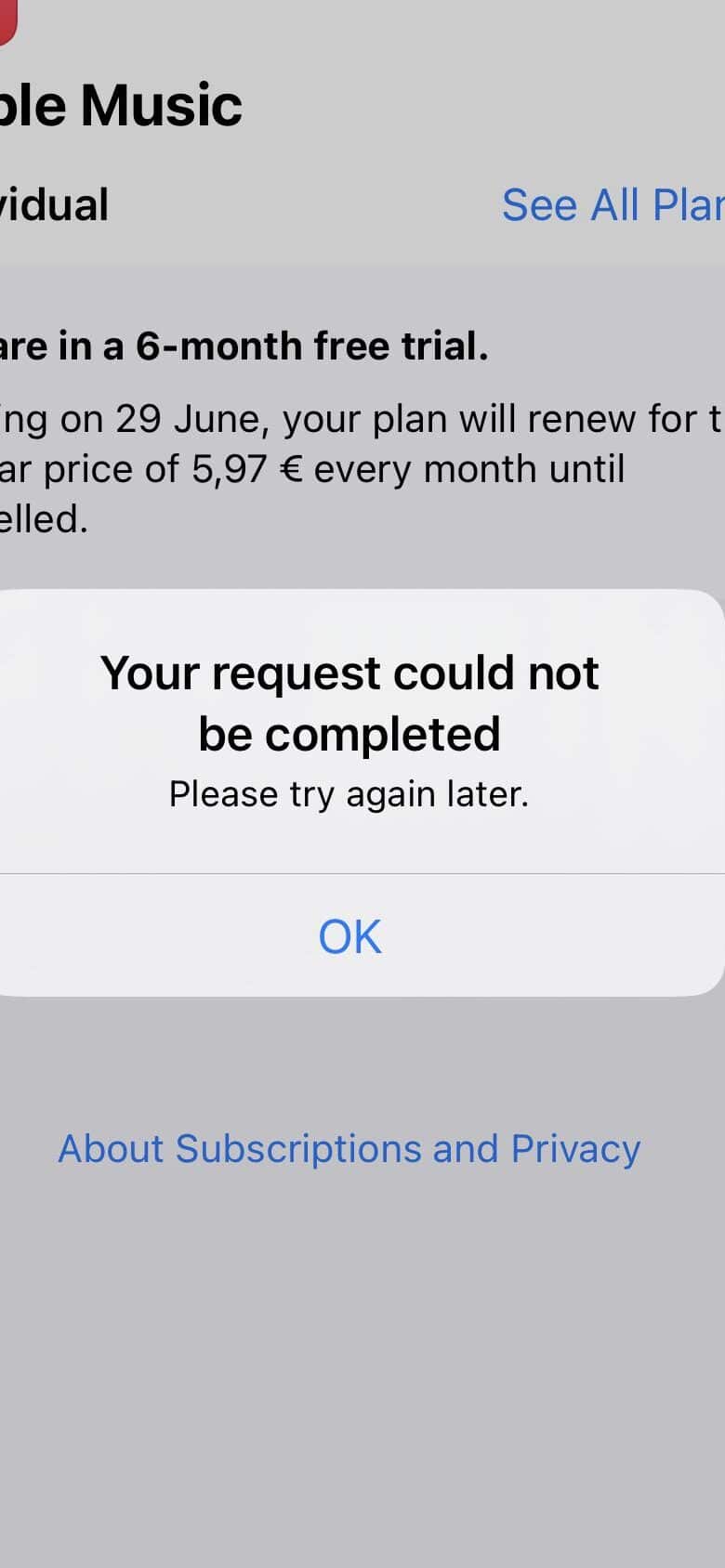
As per Apple documentation, you should cancel at least 24 hours before the free/discounted trial ends to avoid auto-renewal. If so, you may not be able to cancel because Apple already tried charging you for the following month. Other than that, please try below solution :
Read: Fir for MacBook not connecting to FTP server with iPhone hotspot after iOS 17
If you are not ablet o cancel a subscription on iPhone then as an alternative fix you can try to cancel it on MacBook, Go to App Store>click on your Name> Account settings> Scroll to subscription section.
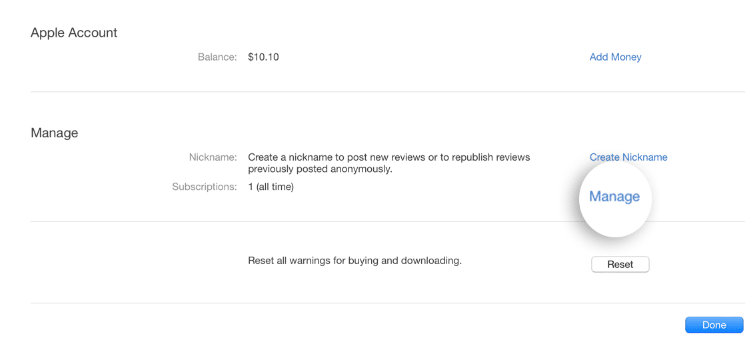
If you don’t have a MacBook, you can use iTunes on a Windows PC to cancel the subscription. From menu bar-> choose Account> View My Account>Scroll to Settings. Next to Subscriptions, click Manage> click cancel subscription.
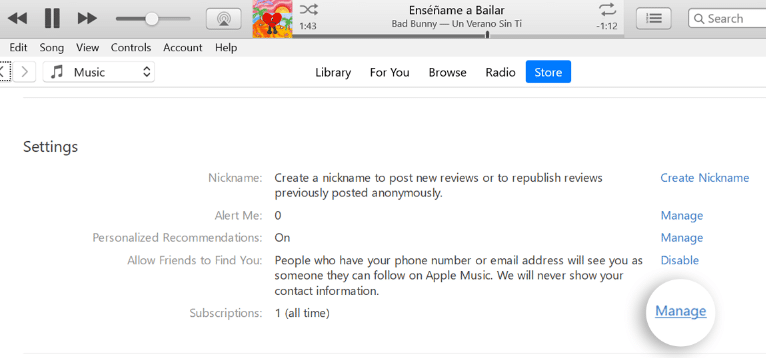
Read: How to get iTunes on Windows.
You can get the subception cancelled from the Apple Id who purchased it. If you are using family sharing, then the subscription will cacelled from the organizer emai id/ Ask your family member to cancel the subscription.
The subscription services on Apple are linked to Apple ID and due to some software glitches it may have some issue. To fix that Sign out from Apple Id on iPhone, restart iPhone and sign back in. Check again if the issue resolves.
If Apple is not letting cancel subscription then you should check on service provider website to cancel the subscription from there. For example to cancel Apple music subscription go to music.apple.com in a browser, sign in, and then try to cancel from account settings.
If you have place a cancel request already and it is not getting reflected in Apple Id, then please wait for at least 48 hours to get it shown in your account with cancellation details.
If still you are unable to cancel Apple subscription, you should contact Apple support and ask them to get it cancelled for you. You can chat and call them directly and explain your issue. Usually in 48 hours the Apple support will fix the issue and cancel subscription plan.
One reddit user reported that he was able to get it cancelled from the apple support
“Happened with me as well… i just contacted apple support and told them to cancel it for me. They did it pretty quickly so do that!!”
source