Physical Address
304 North Cardinal St.
Dorchester Center, MA 02124
Physical Address
304 North Cardinal St.
Dorchester Center, MA 02124
Apples subscription service Apple Fitness+ is reported to have issue in connecting to Apple Watch. To watch trainer-guided workout videos while using the Apple TV it asks to select and connect to Apple Watch. After accepting the connect on Apple watch the Apple TV us stuck on “Confirm on your Apple Watch…” message.
While for some other users the Fitness + App on watch when you click connect , Apple TV is stuck on “Connecting to your Apple Watch” and remains on this screen without connecting.

One user reported
“My Apple TV HD and iPhone have the latest updates. But when opening Fitness+ on the Apple TV, it instructs me to open the Fitness App on my iPhone (iPhone 13 ProMax iOS17). but, nothing happens. ”
reddit user
The Apple watch Series 8,9 on WatchOS 10 with Apple TV tvOS 16.1 etc. are not working with Fitness+ app and it was working fine for many years and suddenly Apple TV is not able to connect. So far there no acknowledgement from Apple that this is a problem till last update.
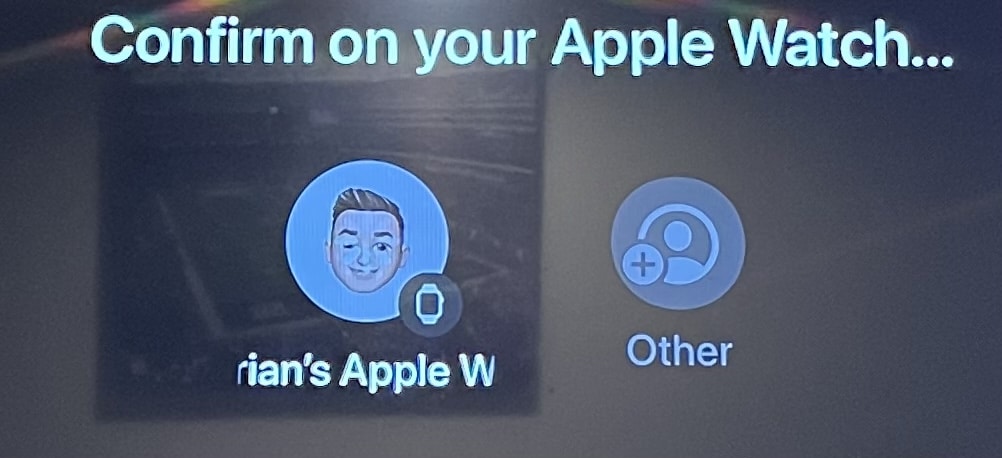
If Fitness+ app on Apple TV is not connecting to Apple watch then you should try to delete all user profiles from AppleTV in settings. To do that Open Settings on Apple TV. ->Go to Users and Accounts > select user and remove it. Now re-add user profiles to AppleTV in settings and after this the Fintness+ app on Apple TV will connect to Apple Watch.
As per Apple forums, For most of the user who faced this issue are able to fix the issue by unpairing your watch from the iPhone then pairing it again. The process can take upto about 30-minutes which can be annoying but works most of the time.
There is workaround to connect Fitness+ to Apple watch, which is to workout on your iPhone, and click “Let’s Go”. Now from the iPhone AirPlay it to your AppleTV including stats and timer. Airplay will show the stats and timer.
If none of the above solution helps to fix the issue, please contact Apple watch support for more details.