Physical Address
304 North Cardinal St.
Dorchester Center, MA 02124
Physical Address
304 North Cardinal St.
Dorchester Center, MA 02124
Many iPhone 14 Pro max users are facing issue after updating to iOS 17 that the location sharing is not working after the iOS update. The location sharing is not updating and remain for like 45 minutes ago, while some user have lost track of the other iPhone completely (source 1)
Since updating to iOS 17 on my 12 Pro Max…live tracking either through Messages or Find My was very erratic
(source 1)
Some iPhone users who share location in family report that the one-side location sharing is not working FindMy.
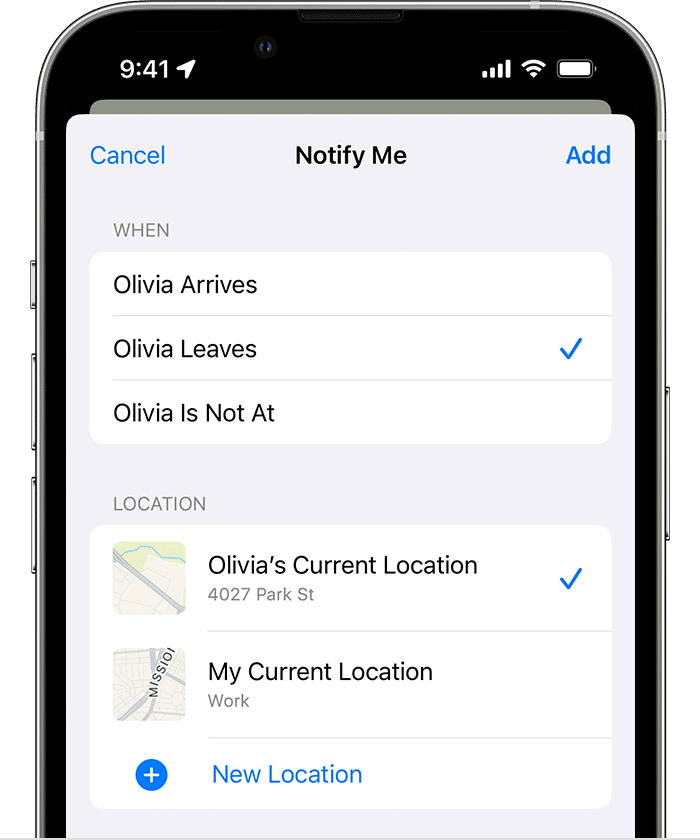
The issue started with iOS 17 and almost all iPhone models are facing the issue. On FindMy app, the location sharing was working fine with iOS 16 but apparently the new update have caused some issues in the feature and the live location does not update.
When FindMy app is sent to background the app does not seem to update about the location frequently and looks like issue is frequent if the FindMy app is running on the background.
Family member share location is one of the most useful feature of iPhone and after iOS 17 it has become difficult to rely on live location sharing as this is broken.
If after following all guidelines from Apple to location sharing, it still does not update for you then you can try below listed solutions to fix this issue :
The Location sharing not refreshing issue was first seen in iOS 17 beta (source) and since then the issue seems to be around there. If you also seeing the issue in latest iOS 17, then to fix it logout of iCloud on iPhone-> reboot-> log back in to your iCloud account and the problem should be solved with this.
The new iOS 17 installed can cause some software glitch in the phone. To fix that you should try resetting iPhone setting to default. To do that Go to Settings > General > Transfer or Reset iPhone > Reset->Reset All settings. This will not delete any data from iPhone and the only settings like WiFi etc will reset to default.

The location sharing issue could be also due to software glitch and to fix that you should at latest try to reload the iOS. This process will erases the information and settings on your iPhone, so make sure to take back up of iPhone. Please go through official guide of Apple