Physical Address
304 North Cardinal St.
Dorchester Center, MA 02124
Physical Address
304 North Cardinal St.
Dorchester Center, MA 02124
After updating to latest iOS 17 many iPhone users are reporting that the grocery list is not working or not automatically categorizing items. The issue that grocery items are not getting sorted as per category was reported in the beta release of the iOS 17 and now in the public release also the issue still persist across all iPhone models like iPhone 15,14,13 Pro max etc and also on the iPad the same issue is seen and the grocery items are not auto categorising anymore on iOS 17. The new iOS 17 is also reported with many other bugs like iphone 14 screen stutter on iOS 17 and hopefully the next version of iOS 17 will be released soon with fix.
One user reported the grocery list bug in iOS 17
“Any idea why auto categories of the shopping list items aren’t working in the Reminders app? The list type is set to ‘shopping’ but it’s still not categorising anything I type. It just seems like a basic list still.
“
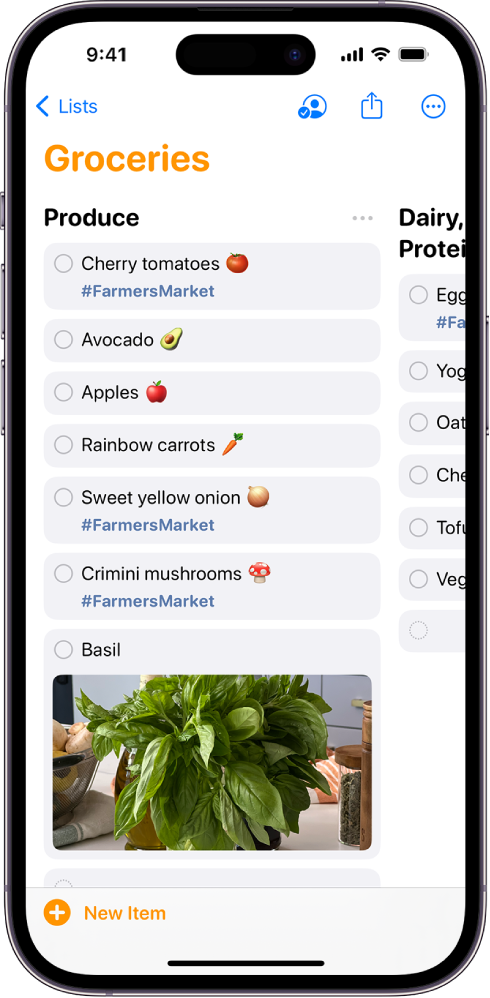
The reminder app seems to be buggy in iOS 17 as the grocery sorting seems to be broken. In the reminder app apple have added Shopping feature to make your shopping easy. The best part is the item in the grocery are categorized and sorted automatically. The app also learns your preference to categories the items and remember it for next time. But in the IOS 17 even when the List Type is chosen as “Groceries” the sorting does not work.
For creating a Grocery list in the iPhone on iOS 17, please ensure following settings are done :


If the grocery list is not automatically categorising from your iPhone after updating to iOS 17 then there is a workaround to fix the issue. It seems that the grocery list bug does not happen one second list. Try creating a second grocery list while living the first one is it is. the second grocery list should automatically categorised as expected.
To fix grocery list not automatically categorizing in iOS 17, you should toggle the reminder app from the iCloud settings. Force close the app from home screen by swiping up. On your iPhone Go to settings app – Click on your name at the top – click iCloud – show all – the reminders app should be toggled to ON. If it already is ON, turn it OFF then back ON. Reboot your iPhone and after that delete the old grocery lists and start a new one.
The new iOS 17 installed in iPhone can cause some software glitch in the phone. To fix that you should try resetting iPhone setting to default by going to Go to Settings > General > Transfer or Reset iPhone > Reset->Reset All settings. The iPhone will reboot multiple time in this process and please ensure to Not to chose “Erase All Content and Settings” option and you will not lose any data in this process.
If none of the above solution help to fix reminder app grocery list sorting not working then you should report the issue to Apple and wait for next patch release of iOS 17 for permanent fix. Hopefully fix for such issue in iOS 17 will be released soon. Therefore ensure to keep your iPhone update it whenever the patch releases.
It is possible to change category of the item in the Grocery. if you don’t like where Reminders automatically places it. Tap and hold the item, then drag it to another category. The Apple have added a great feature that if you manually categorise a grocery item, your Groceries list remembers your preference next time you add that item.
To change the items category in reminder app grocery list:
1. Tap the Info button.
2. Scroll and tap Section.
3. Chose the section for item. You can also create a new section.
4. Tap Done.
The Grocery list is iCloud synced and you can always open it on the web version or your Mac /iPad. The grocery list can be open in any Apple device but while adding the new item in the list , the grocery sorting may not work as this feature is available in iOS 17 only.
If your Grocery list is missing from the iPhone then this could be issue with the iCloud account. Try singing out from the iCloud account on iPhone and reboot the iPhone. Once the iPhone is up , religion on iCloud account and Grocery list in the reminder app should load fine.
All iPhone models on which the iOS 17 is supported will also support the “Grocery list”. Which mean iPhone XR and above phones will support the feature.