Physical Address
304 North Cardinal St.
Dorchester Center, MA 02124
Physical Address
304 North Cardinal St.
Dorchester Center, MA 02124
Have you ever experienced a situation when your Google search redirects you to Bing or Google Searches are Redirecting to Another Site? Using Bing will not bring any harm, but it’s risky to use any random sites popping result in place of Google. Also it’s annoying to turn to another search engine instead of getting search results in your default browser. The issue is seen across diffrent devices like iPhone, Android phones, Windows PC, Macbook etc on Chrome and Safari browsers etc.
When you directly type in the URL of your browsers the Default searches should open in the Google result but due to the issue the Google Searches are Redirecting to Another Site. Google redirect error occurs due to a browser hijacker, a type of malware that changes your browser settings without prior notice. The browser error often redirects users to dangerous, illegitimate websites that risk data and device security.
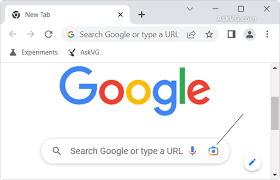
“Google Searches are Redirecting to Another Site” is a common malware known as a browser hijacker. The malware infects significant browsers such as Chrome, Safari, Firefox, and Edge, to name a few.
Eventually, the error performs unwanted tweaks to your default browser settings, forcing you to perform queries in another search engine.
Even though the Bing redirect virus is not as dangerous as other malware or ransomware, the major risk is that it redirects you to suspicious websites.
For example”, if you search for how mac extract text from image files or how to use Spotlight, the search will take you to another site without referencing your query.
These websites are home to cyber criminals and are often used to distribute malicious programs like trojans and adware. But how would you know that your system is infected with malware?
When experiencing a browser hijacker virus for the first time, it might be confusing to learn about the symptoms. Here are a few things that you should keep note of to identify the virus.
These are some of the symptoms that tell your computer is dealing with a browser hijacker issue. Let’s now move on to the resolution methods.
Read: Finder is locking up and freezing on MacBook Sonoma
it is worth to note that if your default Google Searches are Redirecting to Another Site then there is a potential ways to get rid of the Google redirect virus. Also, learning preventive methods will help you avoid getting a browser hijacker or any other malware program on your computer.
Best way to fix Google Searches are Redirecting to Another Site is to use a legitimate Anti Virus. Browser hijackers can be anywhere on a computer, and manually identifying any malicious file is challenging. Several antivirus applications provide excellent protection against malware, so install a responsive antivirus app on your computer and run a scan often.
If you run an outdated Chrome version on your computer, you are more likely to get infected with viruses and malware. So, update the browser regularly when a new version is available to avoid getting such errors.
When you download an app or program on your computer, get it from a reliable site. Downloading apps from the manufacturer’s website is preferred; however, double-check the credibility of the link before you click the download button to avoid virus intrusion.
When your system is infected with the Bing redirect virus, it alters your browser’s default settings, so you land on random websites. To get to the Setting in Google, click the three-dot icon and select Settings. Now tweak the settings to prevent errors.
Emails are a popular way to channel phishing attempts, as even the most suspicious links are displayed as legitimate. In the first place, avoid opening email messages you receive from unknown senders, and never click on the links without inspecting their credibility.
To fix Google Searches are Redirecting to Another Site, you should remove any suspected extension installed in your Browser. To do that Open Chrome-> Right click on three dots at top right corner-> Select More More tools. Extensions.Next to the extension you want to remove, select Remove.
Extensions and add-ons are meant to make our browsing more meaningful and seamless. However, several extensions can contain malicious elements that pose a risk to your data. Delete any outdated add-ons as well as those that you no longer use.
Similar to browsers, apps, and other programs, your operating system needs a regular update. The manufacturers often throw the latest updates, including security patches that keep such risks at bay. So, install updates manually when a new version is available.
So, the article is your ultimate guide to browser hijacker virus, its symptoms, and how to eliminate it from your computer. It also explains the steps to prevent your computer from virus attacks.
Conclusion: Hope this article helps you do to understand Why Google Searches are Redirecting to Another Site and how you can fix it.