Physical Address
304 North Cardinal St.
Dorchester Center, MA 02124
Physical Address
304 North Cardinal St.
Dorchester Center, MA 02124
Today’s Spotify is one of the biggest app for streaming music. Millions of users are using Spotify. The success of the Spotify app lies in their good quality and great customer support. But recently some of users of Spotify are reporting issue with playlist play back with shuffle setting is ON, which is supposed to play songs in random order. It seems that Spotify is playing same sequence of song every day while the sequence is set to shuffle mode. Only the first song is different but from second sound the sequence becomes same in shuffle mode on the Spotify app. The issue is primarily reported by Tesla car owner using Spotify, even with new Tesla Model Y 2023. The issue is more frequent with the playlist having thousands of songs.

The Spotify have recently launched a new shuffle feature called the smart shuffle. Unfortunately smart shuffle is also reported to be buggy and some of the users are not able to turn it off. Also same issue of playing repeated sequence song in shuffle mode is there.
Spotify shuffle always playing same songs he’s not a new issue, and not only Tesla users as affected but also in general many cases of shuffle not working are reported by different users. Spotify shuffle not working is reported by iPhone user , android users also, which makes it clear that the app itself is buggy.
Seems like Spotify app developer needs to work more on shuffle feature of Spotify. We also recommend you to keep updating the Spotify app on the platform you’re using.
Spotify shuffle mode not working properly is a issue that Spotify support should look into and provide a permanent fix. There are some fix available which you can try to fix the issue, one most common fix for shuffle not working in Spotify is to first log out from Spotify, after that restart the touchscreen, and now login back in.
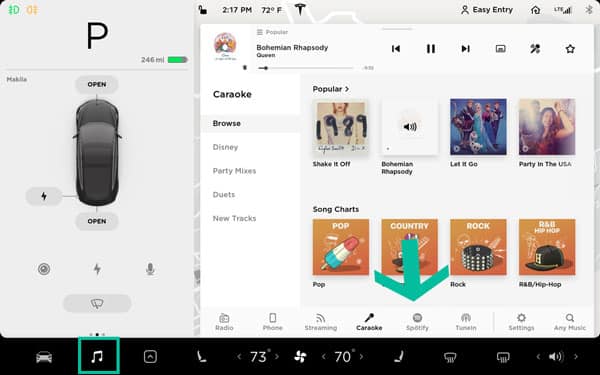
Spotify Shuffle not working with Tesla 2023 ?
Other workaround or fix for fixing Spotify shuffle always producing same sequence of songs is to turn off autoplay & automix, on the Spotify app. The setting is on the playback settings of Spotify but please note that it is not working for all the users and you can also give it a try.
If none of the other fixes work for you then as a last solution you should try to clear cache and data from the app. If that is not possible on your platform then you can also try to uninstall and reinstall the app. This seems to work for most of the users.
There are some third-party tool like this one or AI DJ etc, which work flawlessly to randomize your spotify playlist. This seems to work for most of the users. If you want to use it please note that we do not authenticate using these apps. Please use these tools after your own research.
hope this article describes Spotify not working properly to randomize song sequence. Please let us know your views in comment section.