Physical Address
304 North Cardinal St.
Dorchester Center, MA 02124
Physical Address
304 North Cardinal St.
Dorchester Center, MA 02124
Many Macbook users are facing issue with the Apple calendar not showing Exchange calendar events. It seems that Exchange calendar not syncing in macOS Monterey. The issue is related to only Microsoft exchange or office 365 and does not happen with Gmail, iCloud calendar events.
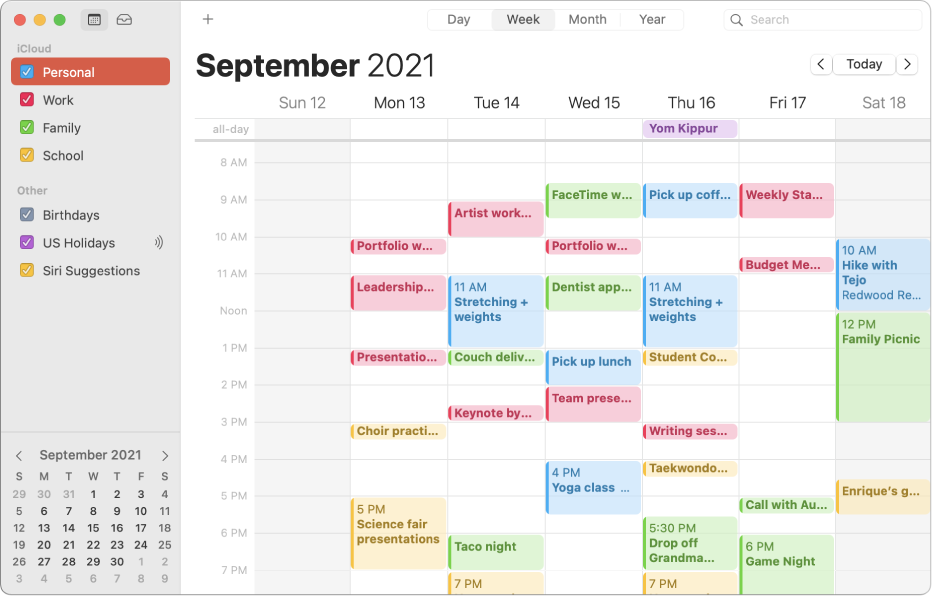
The mac users are able to add the calendar to the Apple application and events do show up. But the issue is that soon after that, it stops syncing and new events will not show even with a forced refresh. If you are also facing the issue where only exchange calendar events are not synching with the Apple calendar then you can try below possible fix :
If exchange calendar is not synching with the Apple Calendar then this could be issue with Apple services not working properly and not synching data.
To fix that you can simply restart the Apple Calendar services using below commands in the terminal ( type terminal in spotlight search on your mac)
launchctl stop com.apple.CalendarAgent
launchctl start com.apple.CalendarAgent
After this the exchange should be able to sync with the Apple Calendar.
If exchange calendar is not synching with the Apple calendar then other thing that you can try to sync is clearing data. Try deleting the calendar cache files, which will forcing it to sync from scratch. This will fix the issue but some user report that the issue may occur after sometime.
As a permanent fix for the issue you should check for any pending updates for your macbook. In most of the cases such issue are due to faulty update of either app or the macOS itself. For permanent fix for the issue please ensure to update the app and macOS to latest version.
Fix iPhone accidentally dialling calls