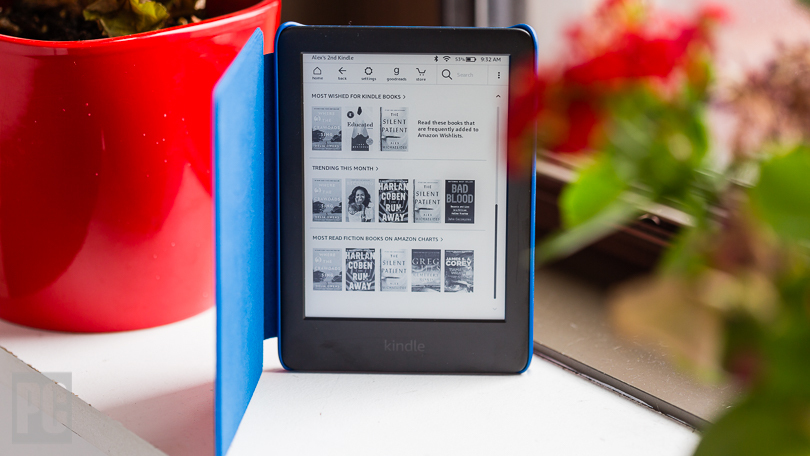Amazon Kindle Unlimited subscription program lets you read as many eBooks as you like and keep them as long as they want, no tension about for a monthly subscription fee and Amazon Prime members. Also it lets you continue to earn royalties from those sales you do today. But recently any users are reporting issue that the Kindle Store and Unlimited not working correctly.
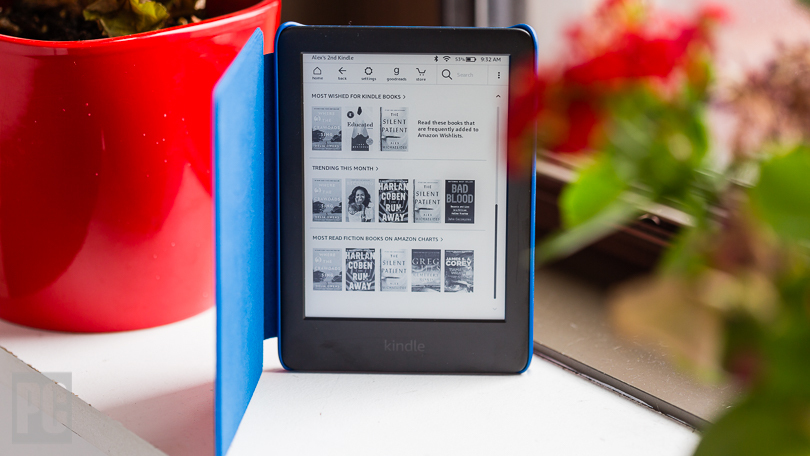
Amazon kindle Unlimited not working
There are diffrent types of issue faced by Amazon Kindle Unlimited :
- When you search the Kindle store the search doesn’t initiate. The screen stays the same and the search bar goes back to blank.
- “view more in this series” links is not working for Kindle unlimited users.
- cannot return books from Kindle period which keeps showing an error message.
- Only seeing download sample on Kindle Unlimited.
The issue is not limited to kindle device, iPhone, iPad or Samsung Note series or Android but is also faced on the Web Browsers like Google Chrome and Firefox, Kindle Read for free is not working on these browsers as well.
How to fix this kindle Read for free Not Working : iPhone / Android ?
Solution : Close and Reopen apps
The Kindle Unlimited may not work due to some software glitch with amazon app. To fix that try below steps :
- First force stop,
- delete cache,
- Delete data.
- Uninstall the app from your device
- Do it for all Amazon apps like shop, alexa, Kindle and audible.
- Now Installed Kindle first & log in again, now you should be able to use read for free button for first time
Solution : Restart the e Reader
On the Kindle device try restarting the eReader. To restart your E-reader:
- Press and hold the power button until either a power dialog box appears or the screen goes blank.
- Continue holding the power button for 40 seconds, then release.
- After a few seconds, the charge indicator light turns back on and the device reboots.
Solution : Sync Kindle App
There are other trouble shooting steps that you should try to fix Kindle Unlimited :
- Toggle Internet connections and try with both mobile data and WiFI and check if Kind Read for free works with them.
- Turn off VPN in your device or network as this may create issue with Amazon server connection and Kindle Read for free will not load properly.
- Sync your Kindle Reading App in More.
- Logout from the App ->Exit out, ->reboot the device and then try again.
- Make sure that your device/iPhone/Android phones/browser has the most recent software update.
Solution : Server issue
In some cases due to server outage you may not be seeing kindle Unlimited reading option. In such cases the issue will get resolved after few hours. Please wait for sometime as the issue may get fixed by Amazon teams itself.