Physical Address
304 North Cardinal St.
Dorchester Center, MA 02124
Physical Address
304 North Cardinal St.
Dorchester Center, MA 02124
Many a times you might be facing issue where website won’t open in the Web browsers like Google Chrome and Safari. The website does not open and the page will redirect to error page saying “Sorry, you have been blocked”. This is happening for some of the websites only and other websites are working normally.
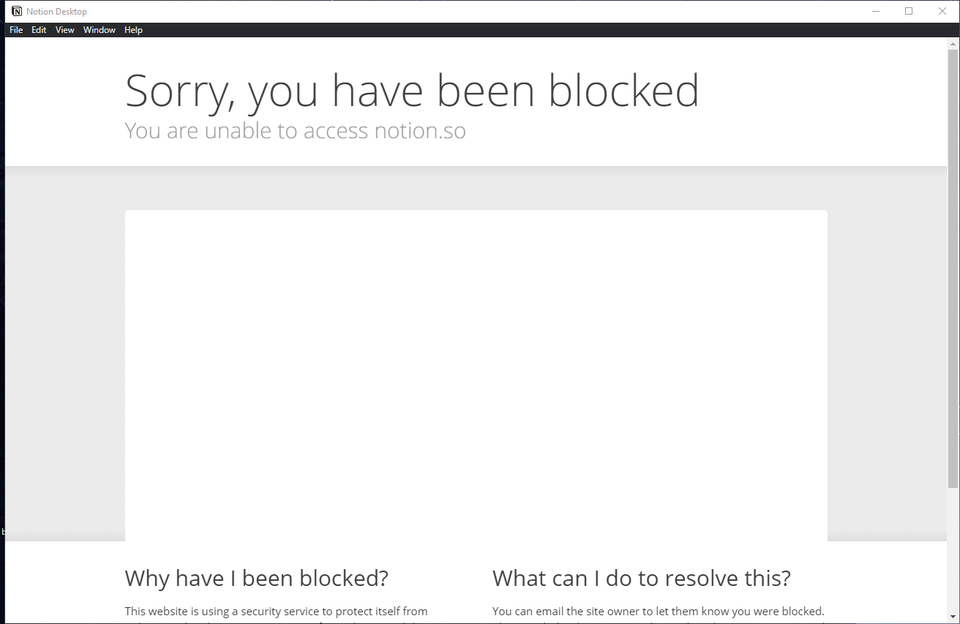
This can be annoying issue as the issue is constantly showing error that user is blocked from visiting a website for no reasons. Clearing the Cache and website data does not seem to fix the issue.
In many cases chances are that you are seeing the error because you happen to have been given an IP by somebody that was blocked. The issue is seen across all diffrent devices like Chrome, Safari and other browsers on iPhone, MacBook, PC etc
It might be possible that due to some virus in your PC the browser is blocked by the Website. To fix that you should run and Run a virus scan, Your PC may be doing stuff you can’t see. Please check for any malware and virus using any genuine Antivirus.
For some users Clearing the Browser cache and cookies seems to fix the error and websites works normally. This seems to work for both Chrome/Firefox(Windows) and Safari(iOS). Just give it a try as it may work most of the times.
One other reason why you might be seeing blocked error message on a website is due to your browser has conflicting plugins installed, your browser’s software has been damaged/infected by a virus, or you have a virus currently on your system, or the most probable for this problem.
One example is like your browser or a plugin on your browser is trying to get information that cloudhost is protecting. Try uninstalling the plug in or extension installed.
One common reason why you might be seeing “Sorry, you have been blocked” can be due to use of VPN software in the PC. Please turn off VPN and check again to access the website.
If none of the above solution helped you then the error could be due to ISP related. You ISP might have blocked your IP address etc. Please contact ISP and report the issue to them.