Physical Address
304 North Cardinal St.
Dorchester Center, MA 02124
Physical Address
304 North Cardinal St.
Dorchester Center, MA 02124
Disney plus is one of the fastest growing OTT platforms and it is giving strong competition to other OTT platforms. But recently many Disney Plus users are facing issue with the app that Disney plus app is showing blue screen while opening the app. Disney plus all of a sudden won’t load for me on Firestick4K, Apple TV, LG
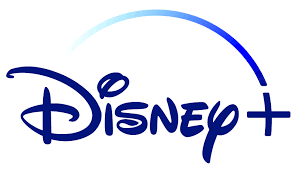
The Disney plus will not load anything but keep on showing blue screen, which is also called Blue screen of death, as nothing happens after that. The issue is seen across different Smart TV model including Fire TV, Apple TV etc. The issue started randomly and due to this issue users have now way to watch anything on the Disney Plus. All other apps work fine, Surprisingly, Disney+, only has this issue.
Many new router are now default set to use IPV6 internet settings and if apps do not support this setting then they may start to crash of show blue screen like Disney Plus. So to fix that please Go to your router setting page and update the settings to use IPV4.
The Disney plus issue could be due to some software glitch in the TV system. To fix that a general reboot should fix the issue.
Hold down the select button and play button to reboot the fire TV. This should fix the issue permanently.
Many users who were facing Disney+ app frozen issue on the Smart Tv were able to fix the issue by uninstalling the app and installing the latest version of app. So please redownload the latest version of the app for permanent fix.
If the issue still exist for you then you should contact Disney+ support as most probably such issue are due to app limitations. Check you device storage and make sure that the app and the device are at latest firmware versions.