Physical Address
304 North Cardinal St.
Dorchester Center, MA 02124
Physical Address
304 North Cardinal St.
Dorchester Center, MA 02124
After updating to latest aMany MacBook users are facing issue while adding tags to a photo. It was working with macOS BigSur , but after updating the macOS to latest Monterey update, it is showing error code 8076. The error is reported while tagging a photo or a music files and it failed with error code -8076. Even while selecting the images Mac is showing error -8076 which is annoying.
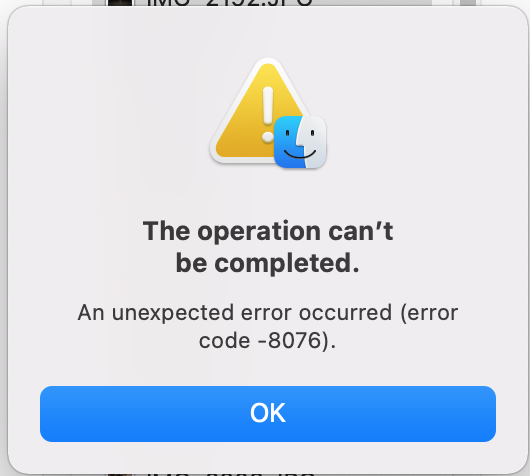
The operation can’t be completed. An unexpected error occurred (error code -8076).
Not only older MacBook but also 2021 MBP with 32GB memory M1 are reported with this issue.
The issue is not acknowledged from Apple and lots of users are affected by the issue. In case you are also facing this issue then place try below general troubleshooting step and see it they helps.
– Open the Finder. Click on Go > Go to Folder…
-Type in Library/Caches/
-Click on Go.
-Open each folder and choose what to delete.