Physical Address
304 North Cardinal St.
Dorchester Center, MA 02124
Physical Address
304 North Cardinal St.
Dorchester Center, MA 02124
Many users are facing issue with opening YouTube video on Windows PC, Mac and iPhone. The issue is when trying to open a YouTube link from an email, reddit, messenger or Power Point , Excel, the video page will not load and will only show and redirect to “Your browser is up to date” error page. Almost when clicking on YouTube links outside of Google and YouTube, i.e. from Power Point, Word, will not work and redirect to show Browser up to date Error.
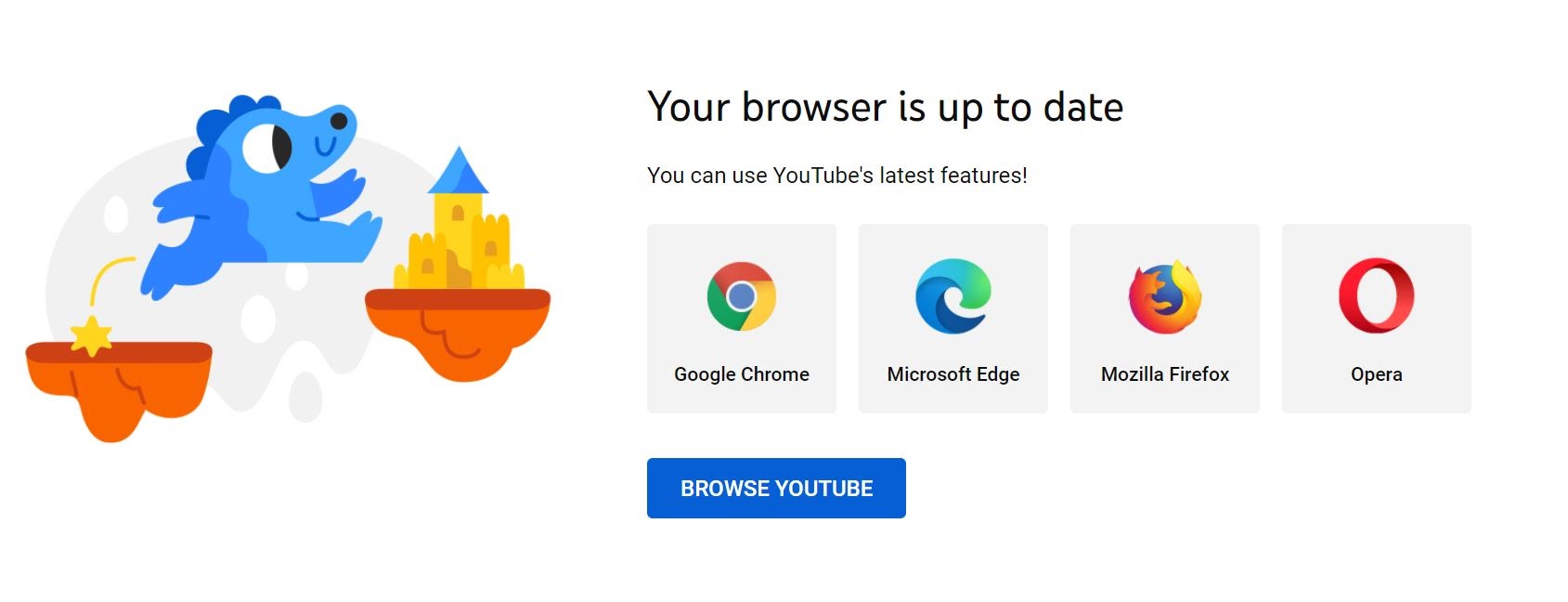
The issue is seen from almost every program like PowerPoint & Excel that while opening YouTube video it redirects to same error page again and again which shows Browser is up to date. This is happening for all the YouTube video opens from hyperlinks and shows “Your browser is up to date”. It also happens in Excel and Word ( Office 2007, 2019) via Windows 10 and Windows 11 on 64 bit.
The issue seems to linked to MS work , MS Excel and MS office as hyperlinked open normally from Outlook.
Some users are reporting that the issue is linked to the latest Window Update. And only after new Windows update Youtube links on Power point and excel are redirecting to error page “Your Browser is Up to date”
There is a quick fix for playing YouTube video from hyperlinks.
workaround:
youtube.com/embed/H9UDJLibcfI?autoplay=1
Be sure to make the registry entry under the 9.0 folder. If it doesn’t exist, then create the whole 9.0 folder.
Fix : Update Microsoft office to latest version
Many users after updating Microsoft Version on their Window/Mac PC seems to fix the issue. After the latest update the YouTube video are opening fine from hyperlink on MS Work, Excel etc. Check for MS office updates and update to the latest version.